Content in 10 steps
Ten steps sounds steep, but there's so many creative businesses who say things to me like:
"I don't want to film videos!"
"I don't have time to sit and question all of my copy!"
"I suck at staying consistent in posting everywhere!"
I GET IT!
It's hard to make content while keeping a business running and producing their own products. While most of those personalities still won't take to this advice, I hope I can win a few over. By making and taking the time to put new systems into place, it becomes a behavior-a routine. Soon, you'll be able to manage all of the content with your new systems while doing all the other things you love doing in your business. I PROMISE!
1.)ORGANIZE
You've got to have a system. Whether that's a paper planner, an app you love, or trusty ol' Google Sheets!
(If you're a digital type of planner, check out Airtable. We even have an easy tutorial on it here)
Your organization can be as simple as using a calendar to fill in the content ideas spoken about below, or as far as adding sections for products/content ideas/margins/supplier lists...you get the idea. Watch the Airtable tutorial I have above and tell me it doesn't turn a "Type B" into an "A" within the hour!

2.) STRATEGY
I have themed days. You can choose whatever you want to do. Maybe you only have 3 topics/themes and you'll rotate or only post 3x a week.
Here's a few fun ideas of trending hashtags/themes: 
Each day of the week pin
Another great one!
And here's mine:
Monday- Mommin' Monday (Content including Mama or geared to mom.)
Tuesday- TuTu + Twinnin' Tuesday
Wednesday- #HumpDayDumpDay (I mark something down)
Thursday- Takeovers (I let someone take over my stories)
Friday- Feature Friday (new item/feature a customer, etc)
Saturday- Giving (This could be anything from a sale to a playlist)
Sunday- Personal (This is the day I let my audience see ME. Long captions, BTS, etc.)
Still can't think of what to post? Elite members get a free calendar every month + we sell it. Use code: DOIT4ME for 50% off!
3.) BRAND IT
Yup, I mean everything! Save 3-6 color codes + at least 2 fonts somewhere. If you're high-tech, Canva paid version allows you to contain those within the app. If you're a pen and paper gal, grab some colored pencils and keep it at the very front of your planner! (I see you, Xennials, clinging on to that notebook!)


4.) MASS PRODUCE
This is the only time I'll tell you to mass produce. Ever!
But seriously. Get dressed one day a month and flip that camera. I don't wanna hear it. I already hear you through my screen whining!
Here's few ideas for my whiney girls:
*Time-lapse of shipping *Ship an Order
*Time-lapse of sewing/producing *Clean up your space
*Time-lapse of cleaning/cutting *Toss Shipments into bin/Bag
*Time-lapse of creating content *Show off your office/space
*Time-lapse of lining up products/shelf *Toss flatlay items, zoom, flatlay
*Time-lapse computer work *Zoom into product + out to flatlay
If all else fails, film a ton of old school boomerangs and let them be fillers in reels!




+ BONUS! Don't forget, you can make reels out of photos. They default to 5 seconds, so be sure to adjust for trending sound times.
*Tagged Pics *Best-Sellers *New Items *Materials *Flatlays *Boomerangs
++BONUS: Wanna get really creative and cast a wide net? Make a DM with 5-10 small businesses. Ask everyone to submit a quick 3-5 second video of a product within a theme and edit them together with trending music, just like this!
5.) GRAPHICS + FILLERS
Things just look better when they're branding and put together.
Head to Canva and choose a template or two you are digging right now.
Change the colors and font to your branding and insert pics where applicable.
Make sure you think ahead and create a few "wordy" graphics for fillers + a few REEL covers.

I love this last example because I just change the word to whatever the reel is about.
*I also just make the cover photo a product photo every other time, like the middle example! This doesn't have to be absolute perfection.
You can always take the reels off your profile grid after a few days.
I personally call fillers "fluff". No clue where I picked that up, but it is what it is now.
This can be planned days off where you simply schedule a few stories, it can be those "wordy" graphics or a meme, or polls. You decide your fillers!
Everyone needs a day off (or 7!)
Examples of fillers:
word graphic
Polls
Memes
6.) ROTATION
Despite having content and themes ready to go, don't get stuck in an entire rut. While video is going to outperform the rest, don't slack on a single shot or carousel post now and again or flat out abandoned stories.
Open a calendar and space out each like this:

*Amount of days will vary per person. Do what works best for you*
7.) EDIT
Listen, if you're saving audio you like, racking up video clips + have graphics/cover photos ready to go, this really will take mere minutes to draft a TON of reels! Definitely enough for the month within 10-15min.
Don't overthink it.
Pair video clips with similar length sounds, or edit them down.
Drop text over it if needed, and type out a caption.
Don't bother making the caption super lengthy, despite what "gurus" will tell you. If its personal or something you're passionate about and you wanna go ham... oink!oink! 
8.) SCHEDULE
Whether you're using a 3rd party app, using Facebook scheduler or doing it day of, don't forget to add in stories + utilize special features like the "add yours" and trending stickers that help your stories move to the front of the line.
Location is another HUGE one, but beware, it'll typically results in a few local spam bots.
I just reply to them to boost engagement. No, really. Look! 
9.) RECYCLE
Yup! Don't go deleting those video clips. If you need to free up space, this millennial frequently messages herself content via FB messenger. 😝
Recycle everything. Video Clips. Graphics. Posts. Captions.
Share it to another platform. Use it for an email. Save it in collections for a Guide or to reuse this time again next year. Why not!?!? Just makes life a little easier later on! 
See above: I have several posts saved with photos and captions with me. I can easily go into my Instagram saved collections and browse this collection when it's time to do a new introductory post!
10.) NETWORK
This is the easiest part that will make your social media experience even better.
Collaborate. With other makers, with larger brands, with influencers and customers.
We host a bi-weekly "Takeover Tuesday" that allows one of our customers to come on our Instagram and take over our stories. We typically do a post about them as well using a write up we do on our blog to feature them. The customer feels even more special, and I get the day off of stories.
And let's be honest, my followers really enjoy a break from my face traded for a fellow mom who has so much in common with them!
Make a DM of fellow small business owners where you create reels and Guides featuring one another. Use that DM to speak about the struggles with social media. They may know something you don't and vice versa. It truly takes a village not just for raising kids, but for every single aspect of our every day lives! 
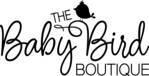
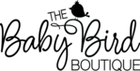
Leave a comment