Instagram Autopilot: Don't Look Back!

Yes, I called Instagram a dying platform. Before you decide to dump me, you must know that Instagram is still number one in my heart. I'm giving very "choose me" vibes off to that platform right now, crossing my fingers and hoping Adam Mosseri doesn't have empty promises like all my ex-boyfriends.
While we wait it out, here are a few decent strategies to ride out the lull on Instagram. This will ensure you continue to create content without stressing all day, every day about the performance on the platform.
Just make me one promise?! Try it out, schedule it, then walk away. If it does well; GREAT! If it doesn't, scale back even more next month and try again until you're ready to break up entirely.

Just a few simple steps towards you being able to manage Instagram in as little as 30min a week! Seriously!
1.) PURGE
Say it with me: "We don't care HOW many people follow us, as long as they're the right people."
I cannot tell you how many times a client hops on a call with me and tells me their number one goal is more followers- WHY?
There's this old saying, "Quality over Quantity" and it hold just as true today.
Gone are the days where you had to have 10K followers to link things or have special features, so why are you still worrying about your follow count?
-Remove accounts with no pic
-Remove businesses that follow but don't engage. (yes, follow trains suck!)
-Go to your follower list and click on "least engaged"
Just by doing that, you're purging accounts who never engaged, and asking the algorithm to revise it's plan. I guarantee you you'll get better engagement TODAY!
2.) FIX THE FEED
Instagram recently got sick of hearing us chant "We Want Chronological Order Back" and bargained this update: 
It allows you three ways to experience the platform.
-The way it comes: It's jumbled, it makes no sense and it's mostly accounts you've never heard of.
-Following: A chronological feed of every post made by every account you follow.
-Favorites: A selected group of your own choosing. To choose or change your Favorites, go to your home, click "Instagram" on the top left and choose "Favorites". On the next screen, you'll see bullet points on the top right. Click that and choose from anyone, even if you aren't following them.
The best part is no one knows if you add or remove them from this list. 

Remember seeing posts like this a few months ago? Now you know why!
A few of my favorite ways to use "Favorites":
*Adding accounts I'd love to work with
*Adding accounts of fellow small businesses
*Adding accounts that truly inspire me
Maybe just maybe, Instagram will hear my plea and allow Favorites Categories!
Can you imagine with just one press of a button curating your feed for 5 minutes to interact with just other small businesses, another five saving and sharing inspiring posts and then another 5 love bombing accounts you are eager to work with? A girl can (and will) dream!
3.) OPTIMIZE
Forget the old way you used Instagram. That platform already is dead and gone. Instead of trying to make "fetch" happen, just stick to a few basics.
GUIDES
They're simple to make
(you can literally just save posts into a collection and click "Create Guide" now)
And, if done right, can gain you lots of content, organization and a few friends along the way.
Try this:
*A guide compiling every intro post you've ever done + calling it "Meet The Maker" Now you can share this guide monthly/quarterly to your stories.
*A guide featuring your top 10 customers/reps. Share the guide with them + get even greater reach while making your top customers feel seen!
*A seasonal guide including you + 9 other small businesses. Send each business the guide and say, "Hey ____ I including your ___ in my fall faves guide. Feel free to share it to your stories."
Again, you'll get greater reach + all three of those examples can be repurposed as shown in this blog post as Blog, Email, other social media content! Win-Win!
STORIES
Please don't be worried about what to post or how often. Instead, just focus on making the most of every single story.
The newest story feature is the "add yours" sticker. While you can certainly attempt to make your own, unless it goes viral quickly, the longevity of the sticker isn't going to outlast accessing it again. Instead, tap through stories and find some already created that fit your message. Even as simple as "Show us something on your desk" or "July photo dump". These gain more view, because anyone else who has participated gets access to view your video as well.
Location stickers are never going to not be a priority. Head to your analytics and check out "Top Cities" and start incorporating those locations on your stories and posts. It takes literally seconds and it just makes sense to grab more views from the locations that already love you!
Trending stickers are typically seasonal, but when there is a new "trending sticker" be sure to use it IF IT APPLIES! These stickers bump your stories to the very front of all of your follower's story feeds. The most recent stickers were creator stickers to highlight shopping small- how fitting!
In the past, there have been some trending stickers that were for an exclusive set of people like the LBTQIA community. Please do not use trending stickers just for the sake of views. Be tasteful.
HIGHLIGHTS
Grab your best stories and save them into highlights. Think of highlights as efficiency bubbles for your followers. Things like "Meet The Maker" with stories about you and your "why", Sizing guides, Customers, Collabs and any special interests you are passionate about.
I notice so many misuse their highlights or don't use them correctly. Remind yourself of who is clicking those bubbles. They're either brand new followers or interested followers or they're die-hard customers looking for more about you or your brand. Cater to that!
REELS
Oh yes, we're going there-again!
I've talked at great lengths about reels recently, and don't want to be a broken records. I know my readers and how busy they are, so I'll just say this: Simplify!
Bulk create, recycle content and don't be afraid to slap 5 second still photos together.
Plus, I think collabing on reels is such an awesome way to spread your reach and share the workload. I talked about how to do that easily here.
CAROUSELS
We'll talk about general posts below, but the multi-photo post known as a carousel are still getting fair reach. Don't overthink it (if I haven't said that enough, already!) Just grab multiple pics and if you're feeling really fancy, toss a video clip as the last slide! Have fun mixing and matching memes, word graphics, tagged photos, flatlays, etc.
There aren't any rules when it comes to the perfect carousel. Just keep the caption to a minimum unless you want to really connect
4.) CONNECT
You may have noticed I didn't mention a single thing about regular posts or carousels above. That's because their reach and priority are so low right now, it's *almost* useless.
I want you to think of single photo posts as your diary. Save those long captions and run-ons for this! Whether it's a photo of you holding a stack of fabric and talking about the struggles of work-life balance as a solopreneur, a carousel compilation of tagged photos talking about your appreciation to your customers and how much their support means to you, or if it's just you going on and on about the newest collection you made; use this type of post to spill your guts.
But, promise you'll do one thing on every single one of those posts?!
HIDE THE LIKES!
Without hesitation! Hide the likes and don't even peek. It doesn't matter what their reach is. It's your platform and your medium to talk at great lengths. The quantity doesn't matter because the quality is already there.
I'm also going to remind you that showing up in your stories and going live is a great way to connect deeper as well. But you already know that!
While this would be enough to make you excited to hop back on the gram.....

5.) CAPITALIZE
Get paid to post the damn videos you never wanted!
Here's how:
Head to your Professional Dashboard which can be found at the top of your creator/business account, or by heading to the top right, clicking the three horizontal lines and going into settings->creator. 
Next, you'll see this: 
Click on the little gift box that says bonuses, or if you've never been eligible for them before, this will be the spot where you'll see it prompt.
*You'll need to ensure that in your settings, under "creator" make sure that you've gone into monetization and enrolled for eligibility.
Once you click "Bonuses" you'll see this screen: 
I need you to hear me. If you take nothing else from this post,
SET A REMINDER/ALARM IN YOUR PHONE FOR THIS DAY OF THE MONTH EVERY SINGLE MONTH!
Instagram isn't just going to auto-enroll you for the rest of your account's life. You'll have to repeat these steps every single month to ensure you're enrolled for that month's eligibility.
NOW! Get ready to profit off of making that video content you hate so much. Yes, even the 5 second pics as reels count! 
A few Pro-Tips from someone who's participated in the Reels Bonus for an entire quarter now:
They won't automatically qualify a drafted reel!
Listen, It's Instagram we're talking about here. If they make you enroll in the program monthly, you should have already assumed they weren't going to automatically apply the bonus on every video you post.
Don't worry. I've got you!
If you have reels drafted, once you go to post them, head into the last page of the publisher that looks like this: 
See right above the Share button where it says "Bonuses"? CLICK IT!

It'll default to "None" but we work together and we're smarter than that, Meta! Go on ahead and click "Reels Play". Bonus perk, it'll also show you the amount you're at for the month without having to go into settings.
Make sure you remember to do this every time you post a drafted reel so you don't leave money in Zuck's pockets. Wouldn't wanna do that!
I've noticed a few shady things about the payouts since enrolling. The first few videos you post are going to score you a lot more income, then as you make it through the month, it'll slow down. My first month, the first four videos averaged $35 a video despite all three having varying views.
I believe your first month sets a benchmark of views they are willing to pay to you. You'll notice below in my payouts that I never exceed a certain threshold even when one of my reels goes "viral" (10K+ views)
They seem to pay me an average of .0025/view now that three months of analytics has compiled.
Either way, I'll take my single Benjamin to the bank and say, "Thanks Zaddy"
Below are my monthly payouts. I started the reels bonus in May, so below you'll see May, June and July. Notice the payouts got smaller.
Payouts happen on a very weird payout schedule that they "try" and explain here. I just know that they close my month on the 24th and I get my payout in the middle of the month. (Typically 13-15th)




Please don't overthink Instagram these days. If you implement the tips above and still feel like it's more time than it's worth, don't feel bad walking away. Rip that rearview mirror off and tell yourself it'll all soon be virtual wasteland!
In the meantime... get that bag!


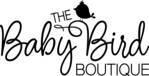
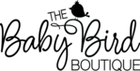
Leave a comment